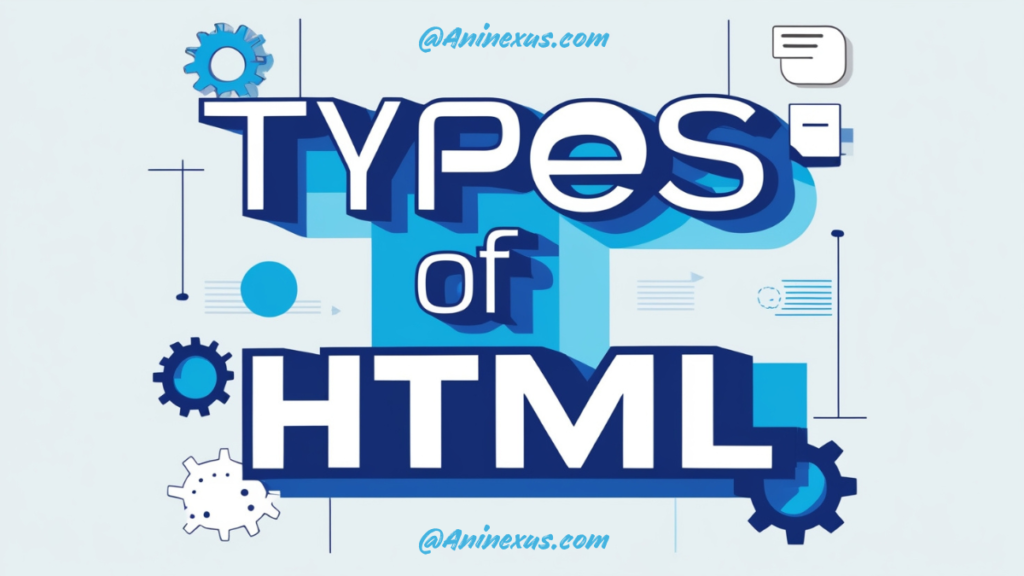HTML (HyperText Markup Language) is the backbone of every webpage. In this ultimate guide, we will explore what HTML is and how it works, including why it is still relevant in modern web development.
What is HTML?
HTML is the language used to describe the structure of web pages. It gives the main structure of web pages, beautified and altered with the help of other languages such as CSS and JavaScript. HTML can be viewed like the skeleton of a web page: it describes all the main elements and their relation to each other.
Core Components of HTML
Elements and Tags
HTML documents consist of elements, which are delineated by opening and closing tags. For example:
<p>This is a paragraph element</p>
<h1>This is a heading element</h1>
<img src="image.jpg" alt="This is an image element">Document Structure
So, every HTML document has the following straightforward structure:
<!DOCTYPE html>
<html>
<head>
<title>Page Title</title>
</head>
<body>
<h1>Welcome to my page</h1>
<p>This is my content.</p>
</body>
</html>Essential HTML Features
Semantic Elements
HTML5 introduced semantic elements that give meaning to the structure of content:
<header>– Defines a container for introductory content<nav>– Contains navigation links<main>– Specifies the main content area<article>– Represents an independent piece of content<footer>– Defines a footer section
Forms and Input
HTML provides robust form capabilities for user interaction:
<form>
<label for="username">Username:</label>
<input type="text" id="username" name="username">
<label for="password">Password:</label>
<input type="password" id="password" name="password">
<button type="submit">Submit</button>
</form>Multimedia Integration
Modern HTML supports various multimedia elements:
<video width="320" height="240" controls>
<source src="movie.mp4" type="video/mp4">
Your browser does not support the video tag.
</video>
<audio controls>
<source src="audio.mp3" type="audio/mpeg">
Your browser does not support the audio tag.
</audio>Best Practices for HTML Development
Accessibility
Use semantic HTML that is accessible to all users:
- Maintain proper heading hierarchy (h1 to h6)
- Include alt text for images
- Add ARIA labels where appropriate
- Ensure proper color contrast
- Maintain logical tab order
Performance Optimization
- Minimize unnecessary markup
- Optimize Your Images with Proper Image Formats and Sizes
- Load scripts efficiently
- Use lazy loading for images and videos
- Compress HTML when possible
Modern HTML Features
Responsive Design Elements
HTML5 supports responsive design through:
<meta name="viewport" content="width=device-width, initial-scale=1.0">
<picture>
<source media="(min-width: 650px)" srcset="img_large.jpg">
<source media="(min-width: 465px)" srcset="img_medium.jpg">
<img src="img_small.jpg" alt="Responsive image">
</picture>Web Components
HTML now supports custom elements and templates:
<template id="my-template">
<slot name="my-text"></slot>
</template>
<my-custom-element>
<span slot="my-text">Custom content</span>
</my-custom-element>Tools and Resources
Development Tools
- Visual Studio Code with HTML extensions
- Browser Developer Tools
- HTML Validators
- Accessibility Checkers
- Performance Analysis Tools
Testing and Validation
Regular testing ensures your HTML works across different platforms:
- Cross-browser testing
- Mobile responsiveness checks
- Accessibility validation
- Performance benchmarking
- Code validation through the W3C validator
What exactly is HTML and why is it important?
HTML(HyperText Markup Language) is the basic coding language to structure content on the web. This is critical because all websites are built using HTML as the structure to format text, images, and other content in a way that browsers can interpret and render properly.
Is HTML difficult to learn for beginners?
HTML is one of the most beginner-friendly programming languages. Its straightforward syntax and logical structure make it ideal for newcomers to web development. Most beginners can grasp basic HTML concepts and start creating simple web pages within a few days of learning.
What’s the difference between HTML and HTML5?
HTML5 is the latest version of HTML, introducing modern features like native audio and video support, semantic elements (<header>, <nav>, <footer>), canvas for graphics, and better support for mobile devices. It offers improved functionality while maintaining backward compatibility with older HTML versions.
Do I need special software to write HTML code?
No, you can write HTML using any basic text editor like Notepad. However, specialized code editors like Visual Studio Code, Sublime Text, or Atom offer helpful features such as syntax highlighting, auto-completion, and live preview capabilities.
How does HTML work with CSS and JavaScript?
HTML provides the structure of a webpage, CSS handles the styling and layout, and JavaScript adds interactivity. Think of HTML as the skeleton, CSS as the skin and clothes, and JavaScript as the muscles that make everything move and respond to user actions.
Can I create a complete website with just HTML?
While you can create a basic website with just HTML, modern websites typically require CSS for styling and JavaScript for interactivity. HTML alone can create functional but basic-looking pages with limited user interaction capabilities.
What are semantic HTML elements and why are they important?
Semantic HTML elements (like <article>, <section>, <nav>) clearly describe their meaning to both browsers and developers. They improve accessibility, SEO rankings, and code maintainability by providing clear structure and meaning to web content.
How does HTML affect SEO?
HTML significantly impacts SEO through proper use of title tags, meta descriptions, header tags (H1-H6), alt text for images, and semantic elements. Well-structured HTML helps search engines better understand and rank your content.
What are the most essential HTML tags for beginners?
Essential HTML tags for beginners include:<html> – Defines the root of an HTML document<head> – Contains metadata about the document<body> – Defines the document’s body<p> – Creates paragraphs<div> – Defines divisions or sections<a> – Creates hyperlinks<img> – Embeds images
Over the years, HTML has evolved with web standards and is still the building block of the web. On the other hand, knowing HTML well empowers developers to craft accessible, performance-driven, and maintainable websites that can be adapted for all platforms and devices.