✅ Introduction: Embark on the Epic Journey of SOLO LEVELING: ARISE on PC
SOLO LEVELING ARISE took the gaming world by storm, introducing the high-octane story of Sung Jinwoo from the popular webtoon and anime. Being an official game adaptation, it has stunning graphics, heart-pounding combat, and an engaging story.
Even though the game was created for mobile, the game’s developer, Netmarble, has also released an official PC version, and it’s available for download on their site. This means it no longer needs to utilize emulators and allows consumers to have the best gaming experience with native PC capabilities.
In this step-by-step guide, we’ll walk you through the official method to download SOLO LEVELING ARISE on PC, as well as alternative methods with emulators. Whether you’re a serious gamer or a casual fan, this guide will help you get the best out of it.
🎯 Why Play SOLO LEVELING: ARISE on PC?
Although SOLO LEVELING: ARISE is available on mobile, many players prefer the PC version for several reasons:
- Better Graphics and Performance: The official PC version offers higher resolution, improved frame rates, and better visual fidelity.
- Optimized Controls: Enjoy precise movement and combat controls with a keyboard and mouse.
- Bigger Screen: Experience the breathtaking visuals of SOLO LEVELING on a larger display.
- No Emulators Required: With the official PC version, you can avoid third-party emulators and enjoy smoother gameplay.
Click here to Join WhatsApp Channel: CLICK HERE
Click here to Join the Telegram Channel: CLICK HERE
Click here to Join Instagram Page For Daily Gaming/Anime Content: CLICK HERE
Click here to Join YouTube For Daily Gaming/Anime Content: CLICK HERE
💻 System Requirements for Playing SOLO LEVELING: ARISE on PC
Before downloading the game, ensure that your PC meets the minimum and recommended system requirements for smooth performance.
✅ Minimum System Requirements:
- OS: Windows 10 or Higher
- Processor: Intel Core i3 3220 3.3 GHz
- RAM: 8 GB
- Graphics: NVIDIA GeForce GTX 1050
- DirectX: Version 11 or Higher
- Storage: 20 GB of available space
⚡ Recommended System Requirements:
- OS: Windows 10/11 or Higher
- Processor: Intel Core i5 4460 3.2 GHz
- RAM: 16 GB
- Graphics: NVIDIA GeForce GTX 1660
- DirectX: Version 11 or Higher
- Storage: 20 GB of available space
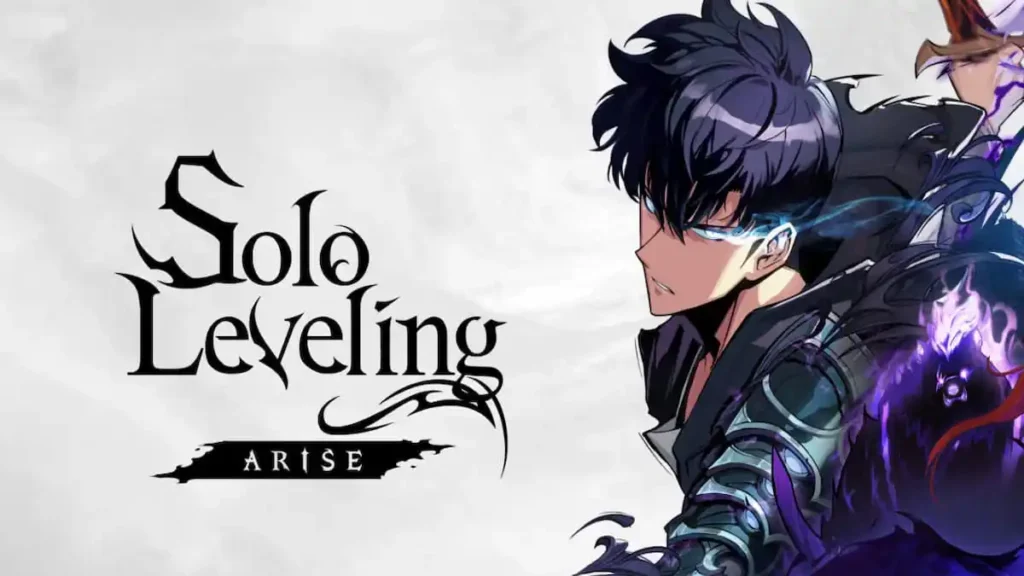
🔥 Method 1: Official PC Version – Download from Netmarble’s Website
In 2025, Netmarble launched the official PC version of SOLO LEVELING: ARISE, allowing players to experience the game without the need for emulators.
✅ Step-by-Step Guide to Download from the Official Website
- Visit the Official Website:
- Go to the official SOLO LEVELING: ARISE website:
👉 https://sololeveling.netmarble.com/en/pcplay
- Go to the official SOLO LEVELING: ARISE website:
- Download the PC Client:
- On the homepage, click the “PC Play” button.
- The launcher installer file (around 60 MB) will start downloading.
- Install the Game:
- Once the download is complete, open the installer.
- Follow the on-screen prompts to install the game client.
- The launcher will download the complete game files (~20–30 GB).
- Sign in to Netmarble Account: (Optional)
- Launch the game and log in with your Netmarble account or create one if you don’t have it.
- Adjust Settings for Optimal Performance:
- Go to Settings > Graphics and select High or Ultra for better visuals.
- Customize the keyboard and mouse controls as per your preference.
🚀 Method 2: Downloading SOLO LEVELING: ARISE via an Android Emulator
If you prefer using emulators (or if the official PC version is unavailable in your region), you can still enjoy the game using Android emulators.
🔥 Best Emulators for Playing SOLO LEVELING: ARISE on PC
- BlueStacks – The most popular and stable emulator for gaming with customizable settings and seamless performance.
- LDPlayer – Known for its gaming-centric optimizations and smooth frame rates.
- NoxPlayer – Reliable emulator with excellent compatibility for most Android games.
- MEmu Play – Provides high-speed performance and compatibility with low-end PCs.
🚀 Step-by-Step Guide to Install SOLO LEVELING: ARISE on PC Using BlueStacks
- Download BlueStacks:
- Go to the official BlueStacks website and download the latest version.
- Install BlueStacks by following the on-screen instructions.
- Launch BlueStacks:
- Open the emulator and log in with your Google account.
- Install SOLO LEVELING: ARISE:
- Open the Google Play Store in BlueStacks.
- Search for SOLO LEVELING: ARISE.
- Click Install.
- Adjust Emulator Settings for Better Performance:
- Go to Settings > Engine in BlueStacks.
- Allocate more CPU cores and RAM to enhance performance.
- Set the resolution to 1920×1080 for HD graphics.
- Play SOLO LEVELING: ARISE:
- Launch the game and enjoy it on PC with superior controls and visuals.
⚡ Method 3: Using Windows Subsystem for Android (WSA)
For Windows 11 users, you can use the Windows Subsystem for Android (WSA) to run Android apps natively without third-party emulators.
✅ Steps to Install SOLO LEVELING ARISE Using WSA:
- Enable Windows Subsystem for Android:
- Go to Settings > Apps > Optional Features.
- Search for Windows Subsystem for Android and install it.
- Download Amazon Appstore:
- Open the Microsoft Store and search for Amazon Appstore.
- Install and launch the app.
- Install SOLO LEVELING: ARISE:
- Search for the game in the Amazon App Store.
- Install and launch it directly on Windows.
🎮 Method 4: Downloading via APK Installation on Emulator
If SOLO LEVELING: ARISE is not available in your region on Google Play Store, you can download the APK file and install it manually.
🚀 Steps to Install APK File:
- Download the APK:
- Visit a trusted website such as APKPure or APKMirror.
- Search for SOLO LEVELING: ARISE and download the latest version.
- Open BlueStacks or LDPlayer:
- Launch the emulator and go to Settings > Security.
- Enable Install from Unknown Sources.
- Install the APK:
- Drag and drop the APK file into the emulator window.
- The installation will begin automatically.
- Launch the Game:
- Once installed, click on the game icon and start playing.
🚀 Tips for Optimal Performance When Playing on PC
To ensure the best experience, follow these tips:
- Enable Virtualization: Activate virtualization in BIOS for better emulator performance.
- Allocate More RAM and CPU: Emulators allow you to allocate more resources in the settings.
- Close Background Applications: Free up memory and CPU usage by closing unnecessary apps.
- Use Windows Game Mode: Activate Game Mode on Windows for better performance.
🎯 Conclusion: Enjoy SOLO LEVELING: ARISE on PC Like a Pro
With the official PC version now available, playing SOLO LEVELING: ARISE on your computer is easier and more seamless than ever. By following the methods outlined in this guide—whether using the official website or Android emulators—you can enjoy enhanced graphics, smoother performance, and better controls.
🔥 FAQs – SOLO LEVELING: ARISE on PC
✅ Q1: Is SOLO LEVELING ARISE officially available on PC?
No, the game is currently a mobile-exclusive title. However, you can play it on a PC using Android emulators or Windows Subsystem for Android.
✅ Q2: Is it safe to download SOLO LEVELING: ARISE APK?
Yes, as long as you download the APK from trusted websites like APKPure or APKMirror.
✅ Q3: Which emulator is best for playing SOLO LEVELING ARISE?
BlueStacks and LDPlayer offer the best performance and stability for playing SOLO LEVELING ARISE on PC.
✅ Q4: Can I use a controller to play SOLO LEVELING: ARISE on PC?
Yes, most emulators support external controllers, allowing you to customize the key mapping.
✅ Q5: Will playing SOLO LEVELING ARISE on an emulator get me banned?
No, using emulators is generally safe. However, avoid using any hacks or cheats to prevent account suspension.
✅ Q6: Is there an official PC version of SOLO LEVELING ARISE?
Yes, you can download it from the official website: https://sololeveling.netmarble.com.
✅ Q7: Do I need an emulator to play SOLO LEVELING ARISE on PC?
No, you can download the official PC version directly from the website.
✅ Q8: Is it free to play on PC?
Yes, the game is free-to-play but may include in-app purchases
🔥 Download and start slaying monsters as Sung Jinwoo on your PC today! 🚀
![How to Download SOLO LEVELING: ARISE on PC – Step-by-Step Guide (2025) 1 Solo Leveling Season 2 [Aninexus]](https://aninexus.com/wp-content/uploads/2025/01/Copy-of-Copy-of-Copy-of-Copy-of-Untitled-Design-1024x576.png)